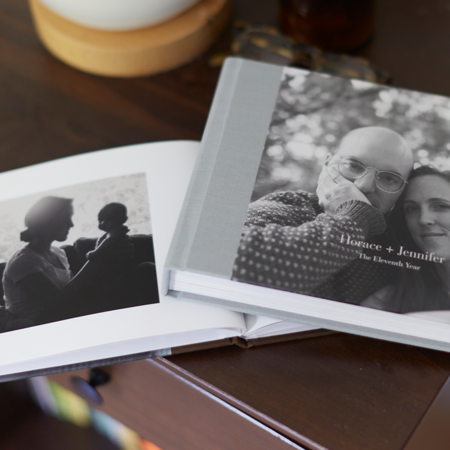It takes just a few minutes to customize a matching card game with photos of family and friends including cousins, siblings and grandparents, or use a variety of memories from over the years. A perfect gift for the Littles in your life!
Watch this video or continue reading to learn how to customize your Pinhole Press memory game.
Uploading Photos
Pinhole Press memory games come in a variety of themes and colors. To start customizing your memory game, choose between a glossy or matte finish.

Choose 12 photos and upload by clicking the red “+” button. You can upload photos via your device, Facebook or Instagram.



Pro Tip: Upload a bunch of photos at the same time & look more closely at them in our light table editor. You can pull photos from your computer or social media, and then use our filters to sort them by date taken or file name, and drag them into your memory game.
Once you have uploaded your photos, you can simply drag & drop them into the tiles of your memory game.

Editing Photos
After you’ve dropped the photos into the tile, you can double click on any photo to adjust its size or brightness. You can also rotate or color correct any photo from the same window.


Add all 12 images, review your memory game and click “Add to Cart” in the upper righthand corner to continue checking out.

Need a little help with your memory game? No problem, that’s why we’re here! Find us on online chat, or email us via support@pinholepress.com.