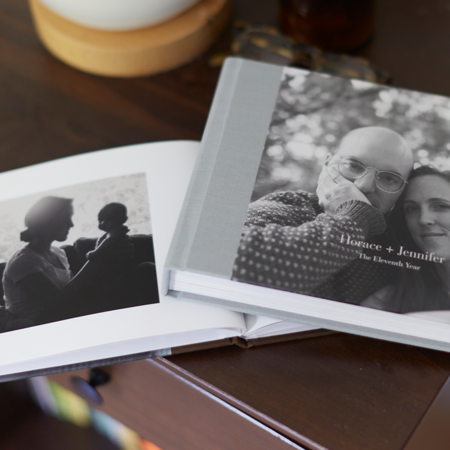Looking for a unique but useful gift, without breaking the bank? Our easy-to-personalize Pinhole Press Wall Calendar is a great option!
All our Custom Wall Calendars are printed on premium paper, and are easy to personalize.
See how quickly you can create your very own wall calendar, or skip ahead to our step-by-step tips below.
Colors & Covers
From the calendar page, simply choose a color for your cover, and you’re ready to start customizing.

Select a cover layout. Click & drag your favorite Layouts format from the left panel into the cover page preview in the center to see your choice in the designer window.

Once you select your cover layout, add your text. From the text editor on the right hand side, you can create a title for your calendar.
You can change the Text Color just above your cover title.

Add Smiles
Now it’s time to select and upload your photos. Our design editor makes it quick and easy to pull photos into your calendar. Just choose to upload from your computer or social media, and then use the filters in the editor window to sort.


Now click & drag your photos to add them to each page of your calendar.

Final Touches
Our guess is that all your friends & family are perfect as is, but if you have a few minutes to spare, our image editor is quick and easy to use. Double click on any photo to edit.
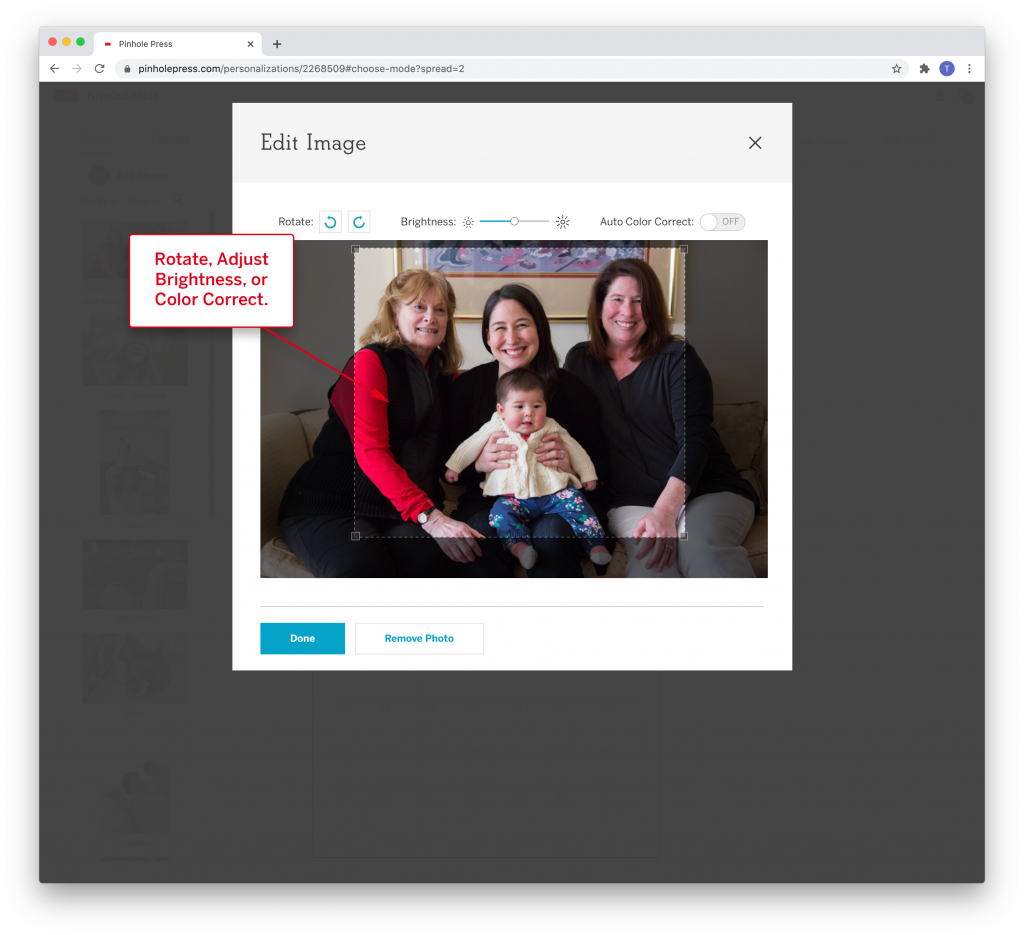
You have the option to rotate, adjust brightness, or color correct each photo. You can even remove a photo with just one click.
That’s it! You just ensured a year’s worth of smiles in just a few minutes. Now check your work (twice!) and add your new masterpiece to your cart.

Need a little help with your calendar? No problem, that’s why we’re here! Find us on online chat, or email us via support@pinholepress.com.