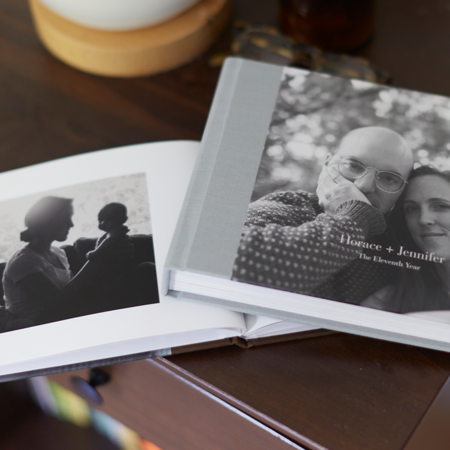The Brag Book is the perfect gift for Grandparent’s Day, Mother’s Day, and even Christmas.
Pinhole Press Brag Books come in a variety of cloth cover colors, so you can pick one that matches her style. With their small size, they can fit perfectly in handbags, travel bags, and even pockets!
Every Pinhole Press brag books retails at $24.99 and holds eight unique photos printed on ultra white premium paper. The book measures 3.5 x 5” closed and 18.25 x 3.75” open.
Read along to customize your brag book with ease.
 Uploading Photos
Uploading Photos
You can create a Pinhole Press board book in just a few simple steps. You can choose from several fabric color options including grey, green, red, pink and more.
![]()
Choose 8 photos and upload by clicking the red “+” button. You can upload photos via your device, Facebook or Instagram.
![]()
![]()
Pro Tip: Upload a bunch of photos at the same time & look more closely at them in our light table editor. You can use our filters to sort them by date taken or file name, and drag them into your brag book.
![]()
Editing Photos
After you’ve dropped the photos into the brag book, you can double click on any photo to adjust its size or brightness. You can also rotate or color correct any photo from the same window.
![]()

Editing Text
Use the text editor on the right to edit the wording and text color.

Add all 8 images, review your board book and click “Add to Cart” in the upper righthand corner to continue checking out.

Need a little help with your brag book? No problem, that’s why we’re here! Find us on online chat, or email us via support@pinholepress.com.