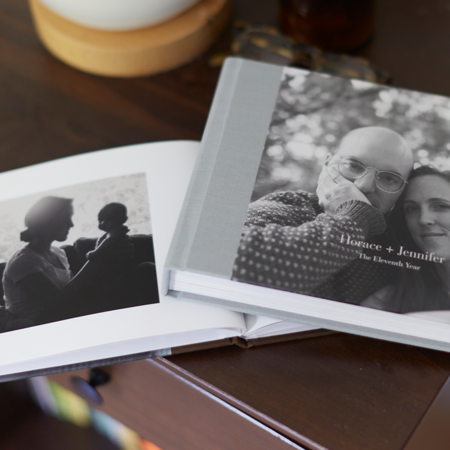The ladies at A Beautiful Mess have just released a new photo editing app called A Color Story. We dove in immediately to understand how this new app can impact your iPhone photos and delight your social media feeds. But, first things first.
Is A Color Story app worth downloading? YES. (Start the download and read on.)
A Color Story is a free photo editing app. Once you download the app, you’ll notice that is comes with several free filters, effects and tools that allow you to easily edit your images so the whites are brighter and colors really pop. (Read on to get our full review of these free features.) There is also the option to purchase extra filters and effects within the app. We’ll review the paid features in an upcoming post so stay tuned!

Step One: Select Your Photo
When you first open A Color Story, you have the option to choose to pick a photo from your photo albums or take a photo. This is very similar to apps that are popular like Instagram and Facebook.

Step Two: Crop, Rotate or Tilt your Photo
As soon as you select your image, you’re taken to a screen to review your image larger. The icons on the bottom of your image give you the option to make a few major edits right away.
Editing Options from Left to Right:
1. Crop to a square
2. Crop to a square with white borders on the left and right
3. Create a custom crop or use one of the preset sizes
4. Rotate your image 90 degrees at a time
5. Rotate your image incrementally
6. Tilt your image to the left or right, giving it a different perspective
7. Flip your image vertically
8. Flip your image horizontally
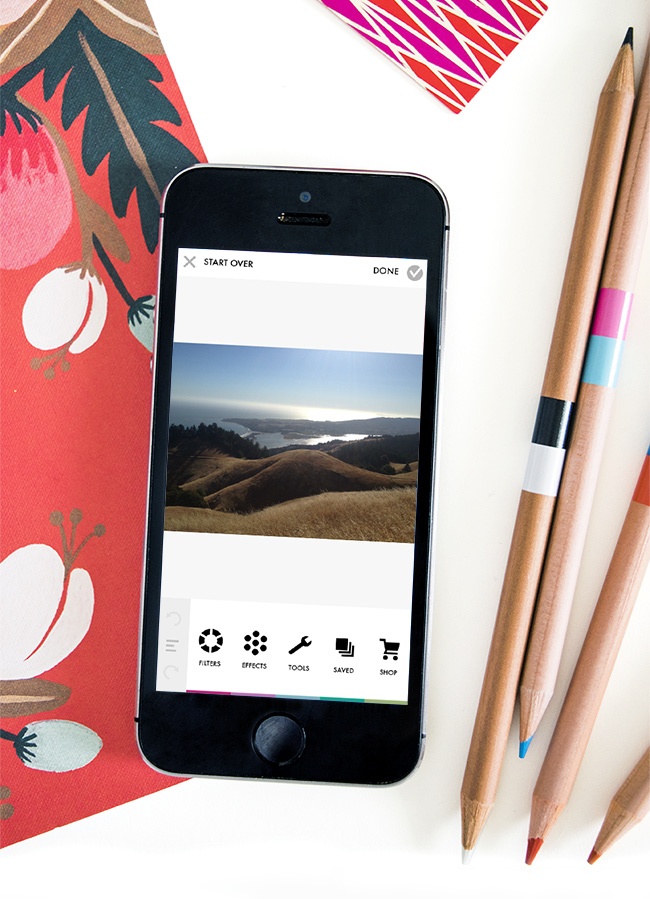
Step Three: Edit your Photo
After making the initial adjustments to your image, you’re taken to another screen to edit your image with a new menu:
Far Left: Gray Box with Icons
- The top arrow removes an effect you just placed.
- The middle icon allows you to save your editing steps.
- The bottom arrow will renew an effect that you removed.
- The house icon will always bring up the main menu wherever you are in the app.
Icon #1: Filters
Filters are one of the main functions of this app. The filters mainly focus on enhancing the brighter parts of your images, instead of muting the colors. With the original app release, A Color Story only came with only one filter pack for free. With the latest release, a second filter pack is being offered for a limited time for free (go get it while you can). Each filter pack has several filters within it.
Icon #2: Effects
Effects are elements you can add onto your image to elevate your image or make it more creative. The app comes with a starter pack to allow you to use some of the effects that are available for purchase.
Icon #3: Tools
The tool section is the second main function of this app. It’s like Photoshop scaled down for your phone – and really easy to use. You can adjust the curves, clarity, brightness, contrast, saturation, temperature and more.
Icon #4: Save
The save option will allow you to save your current steps, view saved editing steps or edit your saved steps. This is a really great feature. If you have a selection of images taken in the same setting (like a day at the beach) it will save you time by using your saved combination of edits – and you can name them! When you use a saved edit path, the series of photos will all have the same settings applied to them.
Icon #5: Shop
This is the menu button that takes you to additional editing features that are available for purchase. Currently, if you purchase all of the add-ons together, it will cost $7.99 (limited time only). But, you can also purchase the features that interest you individually.
Let’s Preview All of the Editing Packs

The Essentials filter pack was the first pack offered free in the original download. It has six filters available right away. One filter is unlocked if you sign up for email newsletters, and the remaining three are unlocked if you follow A Color Story on Instagram.


The Good Vibes filter back is available for a “free” purchase for a limited time with the latest release. There are six filters in this pack – so grab it while it’s free!


A Starter Pack is offered to give you a preview of some of the effects that are available for purchase.

Tools
In the tools section of the app, you can take your edits to the next level. This is where you can also crop and/or rotate your image if you skipped that step in the very beginning.
- Curves
- Clarity
- Contrast
- Brightness
- Saturation
- Temperature
- Tint
- Hue Shift
- High Color
- Midtone Color
- Shadow Color
- Exposure
- Sharpen
- Blur
- Grain
- Vignette
Helpful Tip: Many times I found myself adjusting the image with curves, brightness, etc. but forgetting to press the check mark all the way to the right. You need to press the check mark to commit the changes you made after each tool selection. If you forget to press the check mark you lose all the work you just did.




Final Thoughts
Overall, we always love to have a chance to edit and experiment with our images in a new way. A free app, why not give it a try! A Color Story App brings new innovation to photo editing with its Starter Pack including effects such as Flare, Light Leak and Color Fog. These features can give you a way to make your photos stand out on Facebook, Instagram and Twitter. The paid add-ons are going to take these innovative and fun editing features to the next level. Stay tuned to get a preview of all paid features in our next review.
A Color Story is currently available for iOS app store and is soon coming to Android.
A note from the team at A Beautiful Mess: Some people are having trouble with in-app camera access. Apple has made some updates to camera functionality in iOS, so make sure you’re on the latest version of iOS, and that should solve the problem. If that or anything else is still giving you any trouble, please email support at hello@acolorstory.com.

About the Author
A self-proclaimed New Yorker from the Midwest, Rachel Castro lets design and color inspire her everyday life. Designer by day and DIYer by night, you can follow all of her latest projects on Digs & DIY, where she documents her favorites from recipes to redesign.