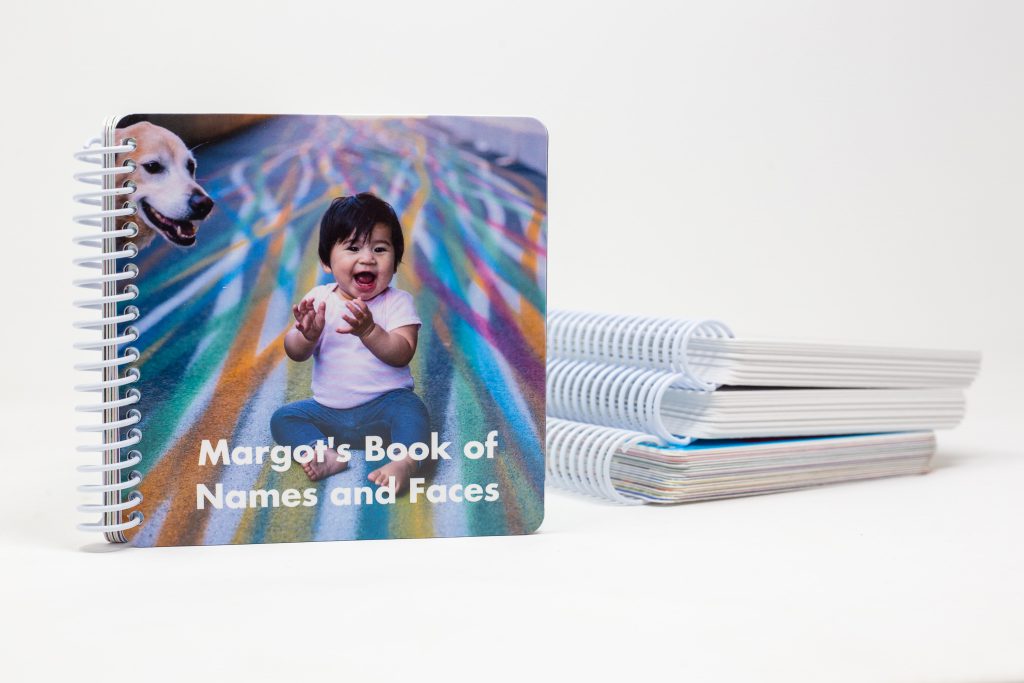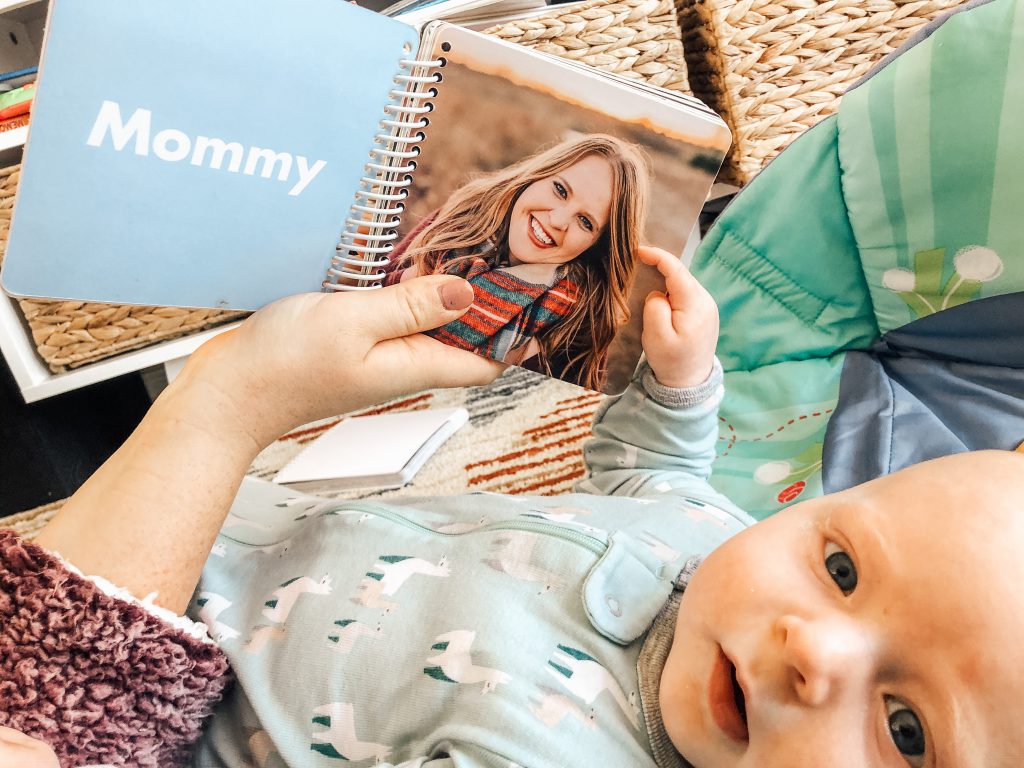
Our sturdy, glossy-coated board books are a must-have for the little ones in your life. Personalizing an entire book of photos may seem like a serious undertaking, but we’re here to help!
Read along to customize your next board book with ease.
If you’re new around here, our Custom Board Book of Names & Faces is a great place to start. The book itself is sturdy, to keep up with the most active little hands. But the real magic happens when your photos meet our pages.
Shiny, Happy People
The large (5×5″) glossy pages of this book are begging for closeups. This is the perfect time to dig out the selfies and let those huge smiles shine.
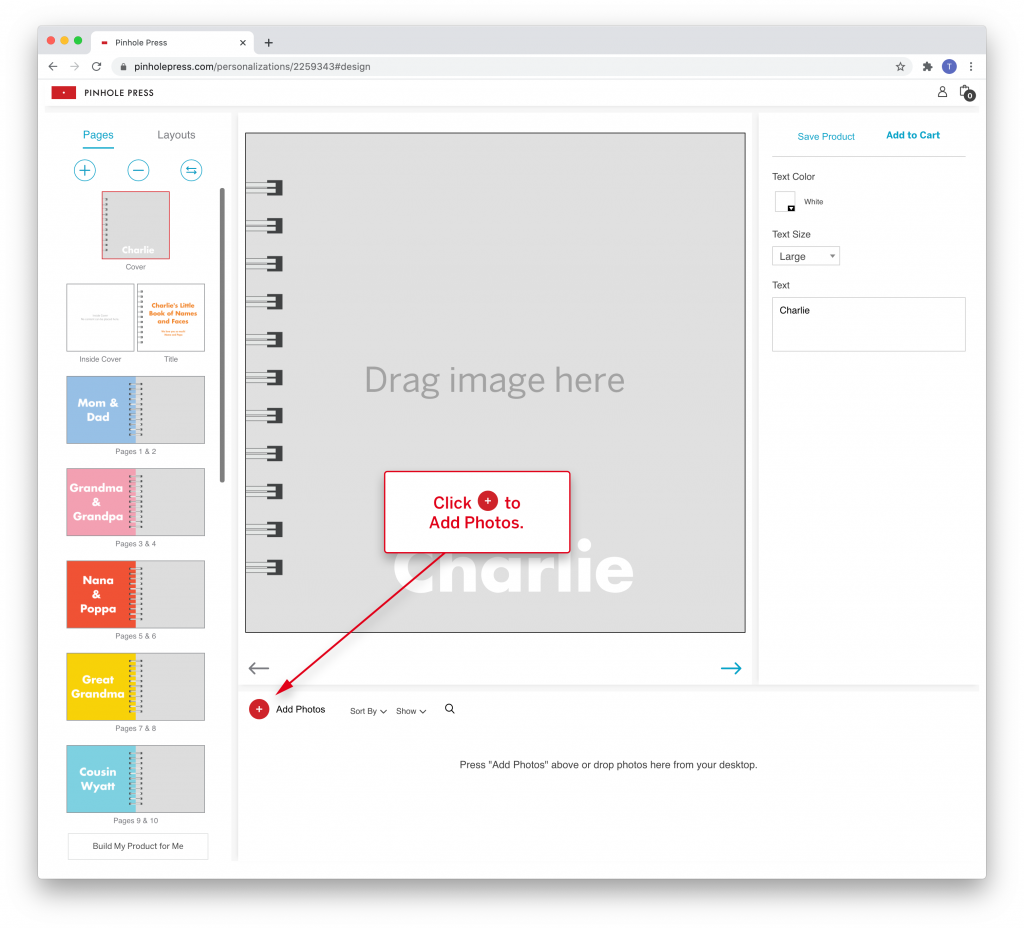

Once you have uploaded your photos, you can simply drag & drop them into the pages of your book.
Feeling Fancy?
You’ve chosen the photos and dropped them into each page. Now you can have some real fun! Double-click on any photo to adjust its size or brightness.
You can even rotate or color-correct any photo from the same window.
Now you feel like your book needs a little something more. Color! Click on Layout to change the color of any page.
Or use the text editor on the right to change the color of any text. Or…both!


There Are No Rules!
Who are we to say that Mom is on page one and the Cousins get stuck on page nine? You’re the boss. You can include photos that feature one family member or multiple. And these pages are yours to put in any order you like. That’s why next to the add (+) and remove (-) pages icons, you’ll see a set of arrows to reorder your pages.

Just a couple of clicks and you’re ready to preview the pages in their new order.

All that’s left to do is review your work & add to cart.

We would never play favorites around here…but we don’t mind if YOU do! Our Custom Board Book of Names & Faces makes it to the top of our customer favorites list year after year.
Need a little help with your board book? No problem, that’s why we’re here! Find us on chat, or email us via support@pinholepress.com.